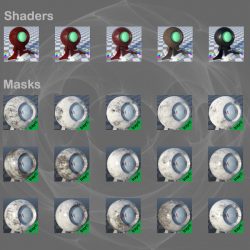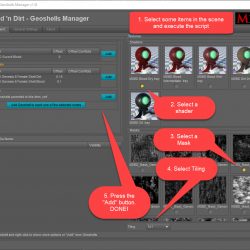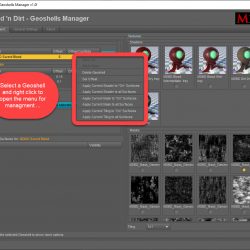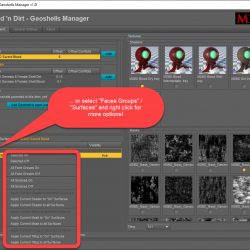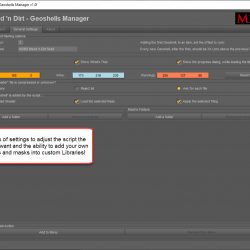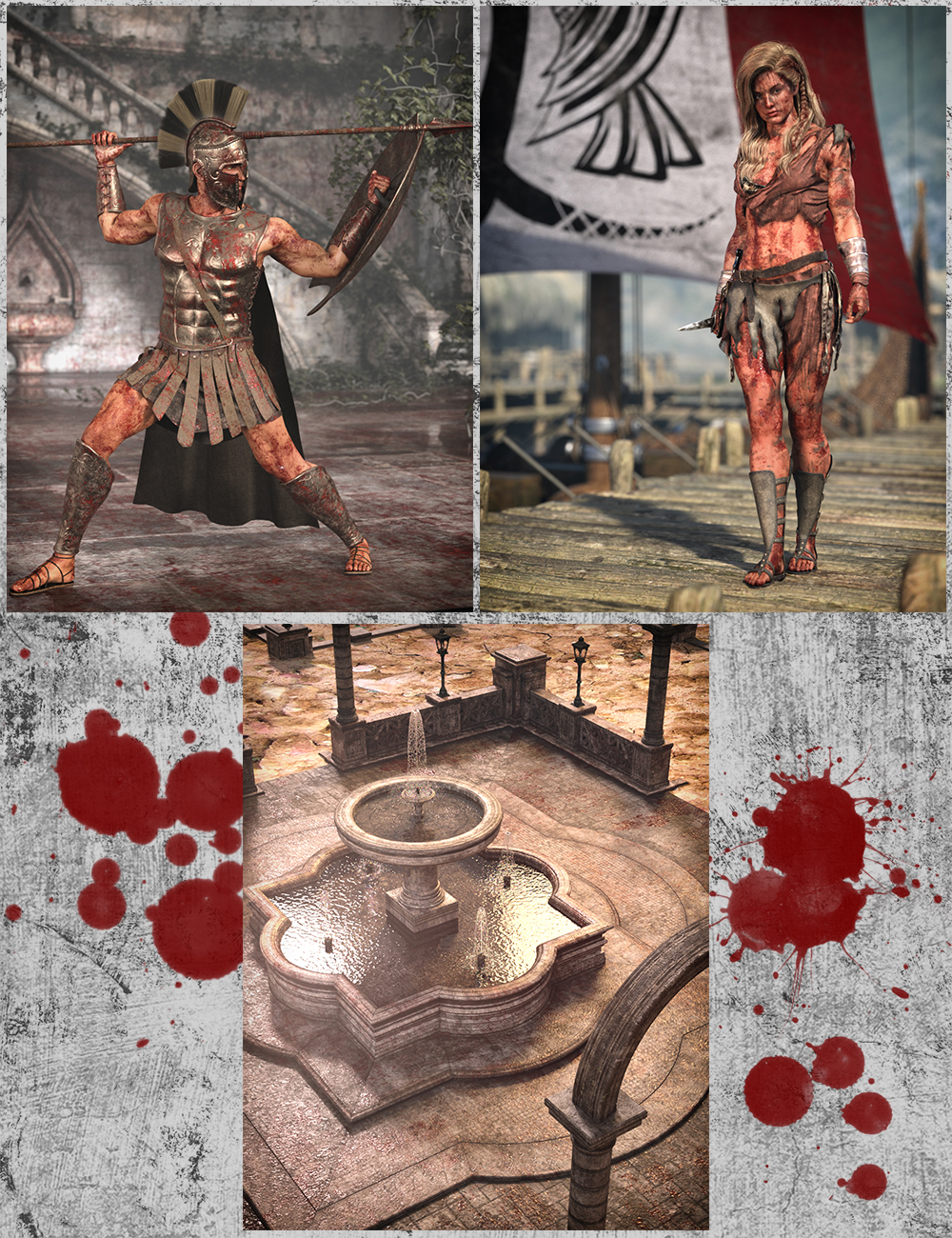Welcome to the MDBD Blood ‘n Dirt – Geoshell Manager by MikeD! The original idea for this script was to function as a helper in the Blood n’ Dirt product series to apply Blood ‘n Dirt shaders to any item other than Genesis figures, like props and clothes, creating geoshells with just a few clicks. It turned out to be a very strong and independent script, ideal for geoshells’ management. In its final form, you can use it not only to apply the default Blood ‘n Dirt shaders to any item in the scene, but you can also add your own shaders or shortcuts to your purchased shaders in order to enrich your library.
The product includes 15 masks (to hide parts of your geoshells) for your shaders, but you can also add new masks to your collection. The product also includes 2 additional scripts that allow you to create shortcuts (.djl files) in a really fast way, without the need to write any code on your own. The script allows you to add new geoshells on the selected items with a single click of a button, to set the offset of the existing or the new shells, to apply masks to your shaders, to delete geoshells, to resolve any offset conflicts, to distribute the existing geoshells equally, and to add tiling for your maps using a right-click pop-up menu, with just a single click needed for each of those actions. Of course, when creating new geoshells, these parameters can be set all at once, following the settings’ instructions.
The product can be used even without executing any script. The shaders, the masks, and the tiling function also exist as standalone assets so you can use them on your products independently. The product includes a bonus Oil Shader.
Beware that the product uses general maps for any random item and, therefore, you may see breaks in the line of the UV seams. The product is ideal if you want to add blood and dirt layers on your props, items, or clothes, but it is not suitable for the Genesis figures and especially for close-up renders. In this case, it is advisable to use the specialized products Blood ‘n Dirt for Genesis 8 or 8.1 Males and/or Blood ‘n Dirt for Genesis 8 or 8.1 Females. Of course, the script can manage the geoshells that have been made with the above programs.
Part of the Bundle:

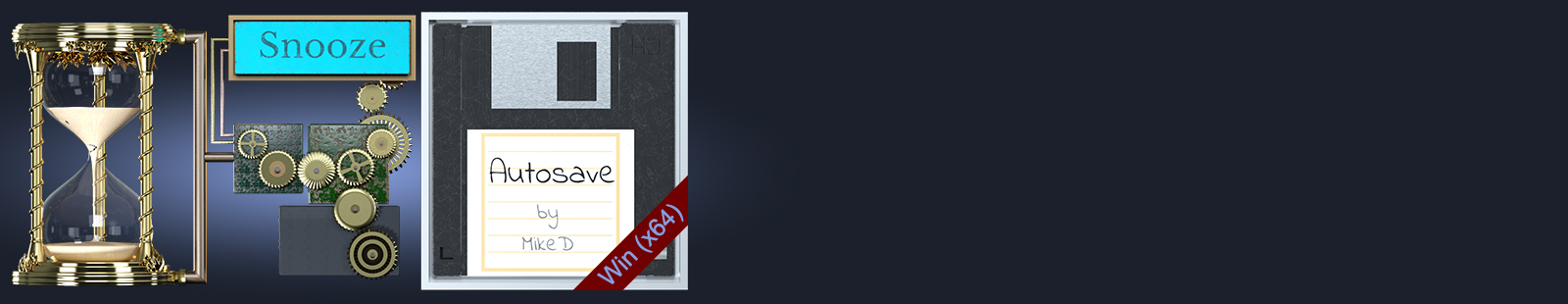
 in my store page
in my store page