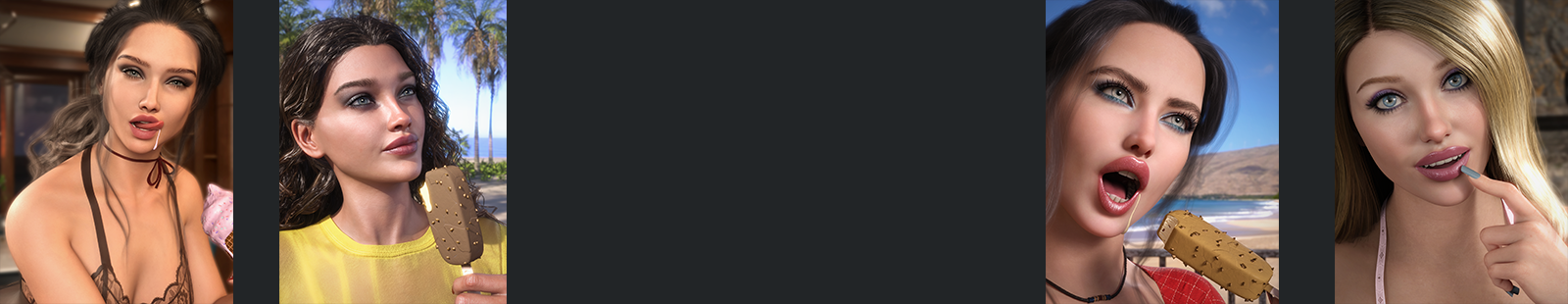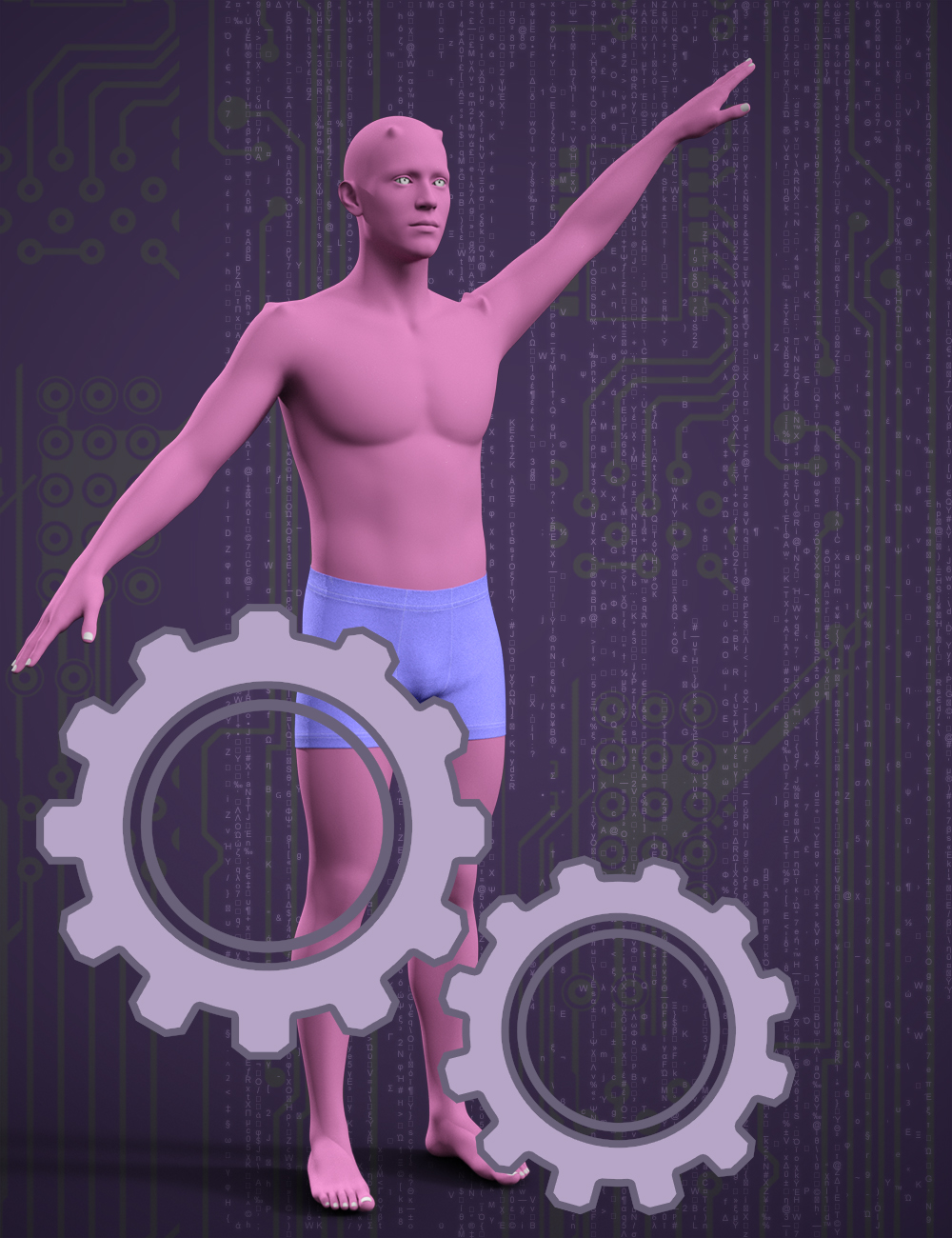-
MD Play with the Sand
Wednesday,Bring realistic beach or desert effects to your Genesis 9 renders with this comprehensive sand system. The product includes a detailed geoshell overlay that simulates sand sticking to the figure's skin. It comes with 32 Layered Image Editor (LIE) presets, each corresponding to a different body area of the Genesis 9 figure. This allows you to control where the sand appears precisely, whether it's just on the feet, arms, back, or any other part of the body. In addition to the geoshell, the product includes a sand prop that can be placed in your scene. This prop uses the same sand texture as the geoshell, making it ideal for ground…
-
MD Diagnostic for Figure’s Morphs
Tuesday,This script is a diagnostic tool designed to perform an in-depth scan of a figure's morphs to identify potential issues that may interfere with: Wearables such as hair or clothing Poses Other morphs or characters Rendering results Originally, the script was developed to troubleshoot unexpected behavior I encountered while creating clothing items. Specifically, I noticed that certain body-cbs morphs were activating incorrectly during specific bone rotations in the Genesis base figure. These morphs were not supposed to trigger under those conditions, which led me to investigate further. What began as a simple utility has evolved into a comprehensive morph analysis tool. It now allows for the isolation and inspection of…
-
MD Setup Figure’s Morphs Controllers
Tuesday,If you're a character creator looking to set up custom morph controllers for your figure easily, this script is made for you. 'Setup Figure's Morphs Multiplication' is a tool that allows you to link your custom morphs with a base figure morph using one of three modes, ensuring the correct activation and behavior of your morphs. The next video demonstrates the script.