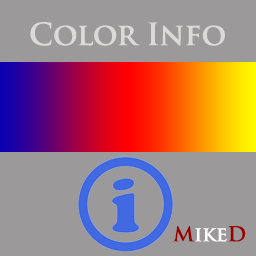(Category: General Use)
(Difficulty: Easy to use, Common User)
This free script will show you information about IBM (format in the JSON files), Hex and RGB values of a selected color in DAZ Studio.
Run the script and select the color you want in the color widget or press SHIFT and click on the color widget to chose a color from your screen.
The information is auto copied to the clipboard.
For DAZ Studio version > 4.12.0.86 and above




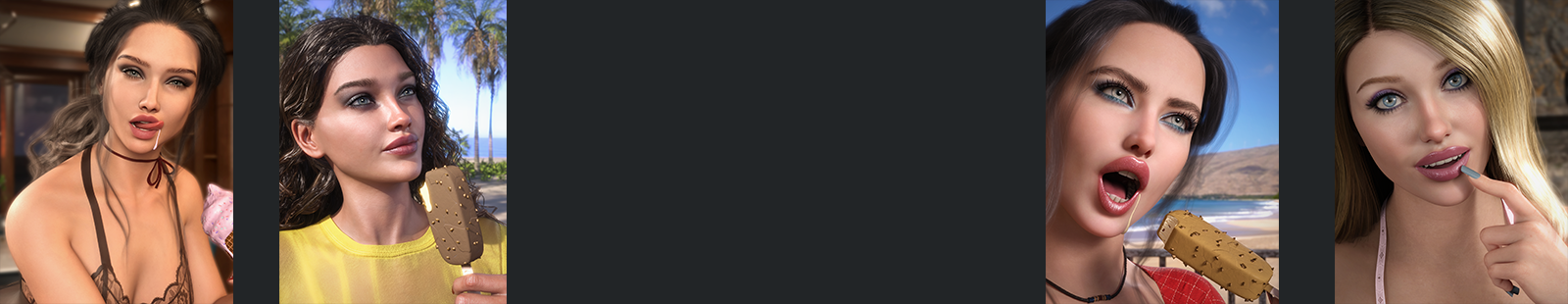

 in my store page
in my store page