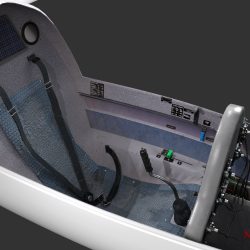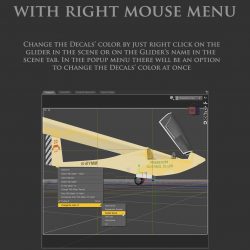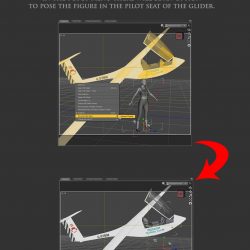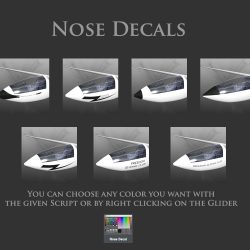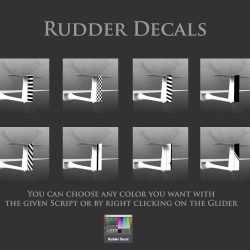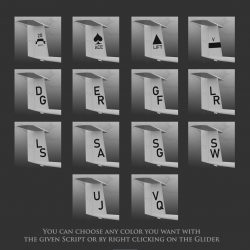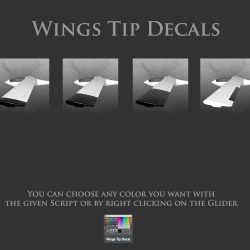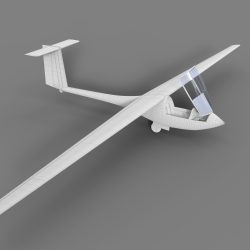Welcome to the MD Glider for DAZ Studio. Make a render of the absolute freedom of gliding.
The Glider is a vehicle prop for all your figures. It includes a lot of exciting features that will make the setting of the scene extremely easy. First of all, there are basic poses for your Genesis 3 and Genesis 8, Males and Females piloting the vehicle. The large canopy of the glider gives a very good view to your figure inside it. In addition to the traditional pose files, you can pose any figure in the scene by right clicking on the glider and choose the menu option to move the figure you want directly in the cockpit.
The Cockpit and the Instruments come in three resolutions. 2K for your far renders, 4K for more precision and 8K for the best quality if your render has a scene inside the cockpit. The outer body of the glider can be decorated with any of the 7 nose Layered Image Presets (LIEs), 8 rudder LIEs, 14 tail LIEs, and 4 wings LIEs. That gives 5.400 combinations for your glider decoration (including the possibility not to have a decal on some part of the body), without calculating the registration number addition.
There are 4 ready-LIEs for the registration number, but you can make your own registration number LIEs with the included script. Just type the code you want and the script will make the necessary maps, save them to the disk, and it will make a Layered Image Preset (LIE) for the body of the glider and 3 LIEs for the instrument panel (2K, 4K and 8K resolution).
You can set the color of the LIEs with the included scripts but the easiest way is to right click on the glider in the scene, or to right click on its label in the scene tab, and choose to change the color of any decal (LIE) you want from the pop up menu.
All instruments in the panel are rigged and you can turn any indicator you want to the desired position. There are also moving parts for all the other parts of the glider and a lot of morphs for the seat harness.
You can also find the glider cable that needed for the takeoffs as a prop and as a wearable preset.
Happy landings uhh… renders




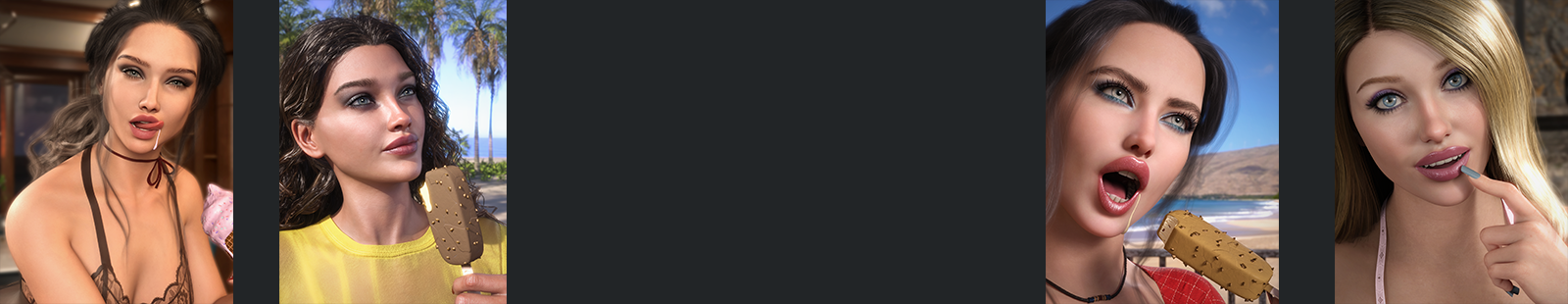

 in my store page
in my store page