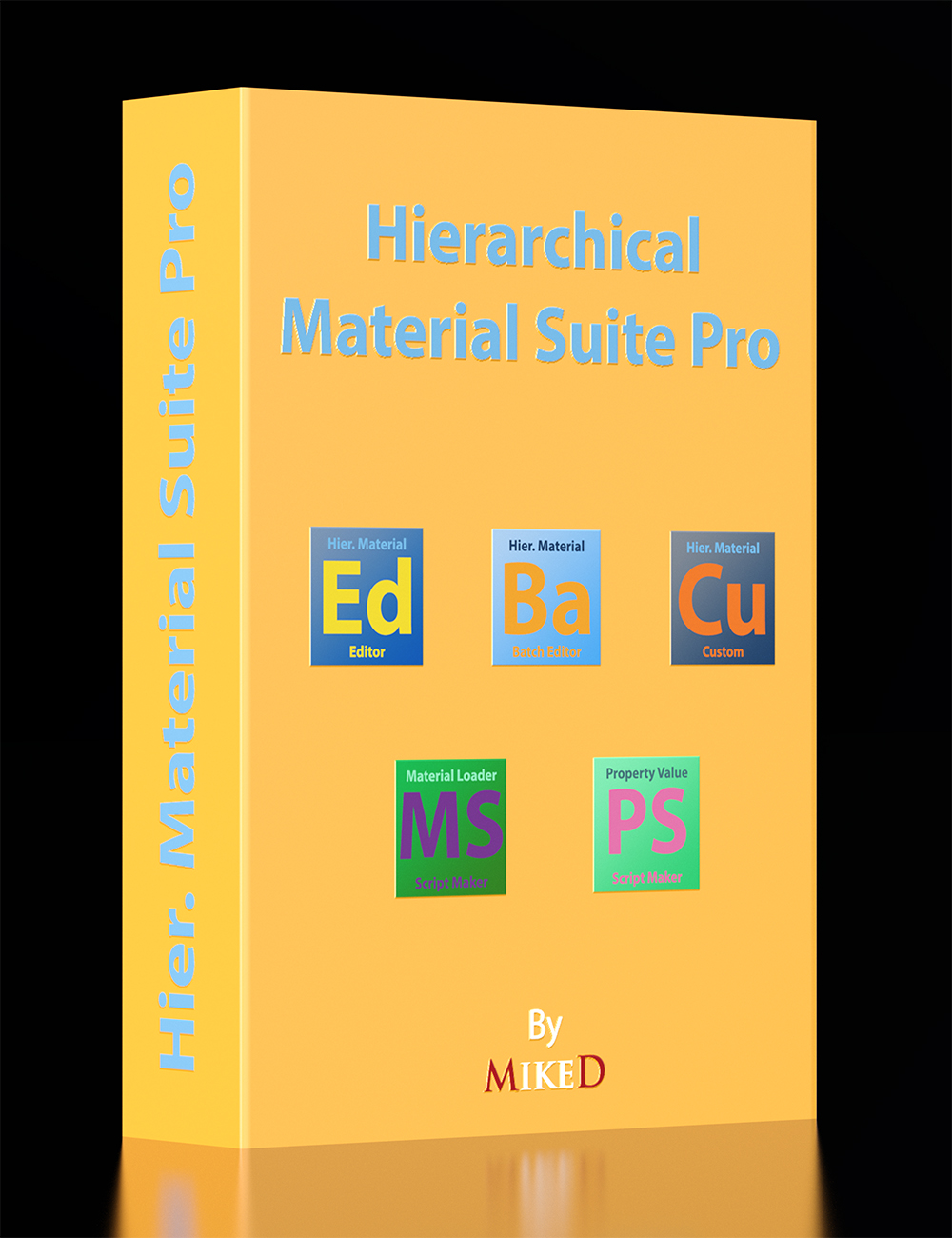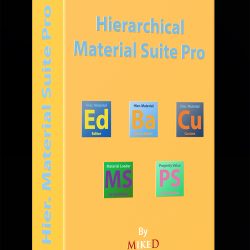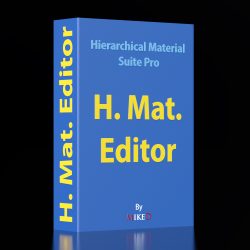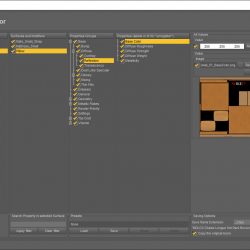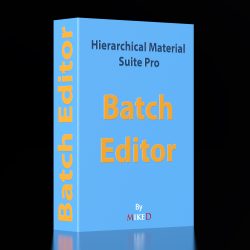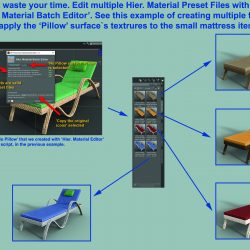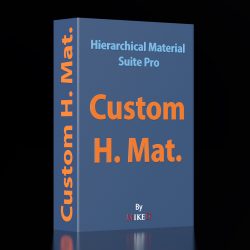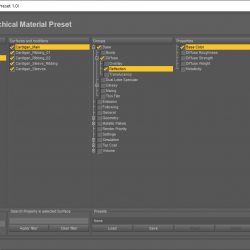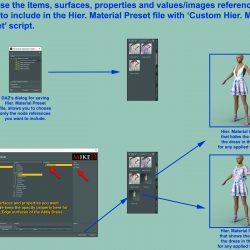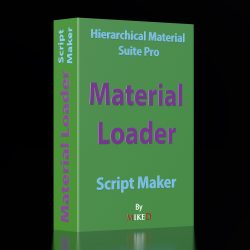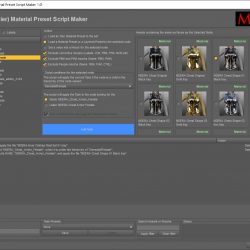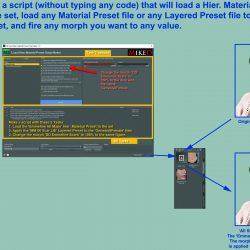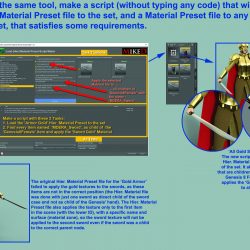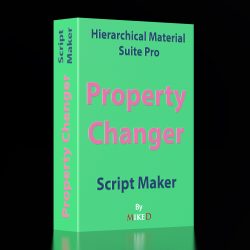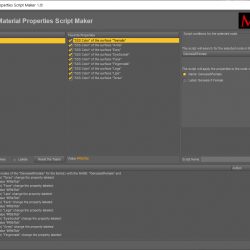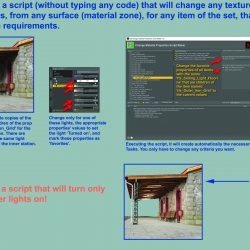This product is the necessary tool for any content creator or advanced user, who want some easy and quick ways to change the materials in a hierarchical structure of items in the scene. The package includes 5+1 scripts (5 major scripts and 1 helper script) that overrides the original DAZ’s Hierarchical Material Preset disadvantages, as the fact that the original DAZ’s files apply the materials only to the first item in the scene (with the lower ID) with a specific name and surface, or the fact that you cannot choose the surfaces (material zone) and the material properties you want to include in the Hierarchical Material Preset file. These scripts will produce some new ‘Hierarchical Material Preset’ files, or some ‘New Scripts’, without the need to write a code at all. The suite will offer you alternative workflow paths that will expand your creativity and simultaneously they will reduce the time you have to spend, in order to change the Materials in a Hierarchy of nodes. The product is also a Merchant Resource, as you can use the produced ‘Hierarchical Material Preset’ files or the ‘New Scripts’ that will be saved by this package, for your own products. In the case of the ‘New Scripts’, you have to give attributes to some DAZ sample code and to this product, as they embedded code from these sources, if you use them for commercial products. It is obvious that you cannot distribute the scripts or any other material of this package.
The included major scripts are:
Hierarchical Material Editor: Edit an existing Hierarchical Material Preset file if it is not compressed! The script is working “subtractive and equal”, which means you can remove or edit some references in the Hierarchical Material file, but you cannot add a new one. If you want to add some new references, it is best to use the “Custom Hierarchical Material” script to build a new Hierarchical Material file with your own choices. You can choose to delete nodes’ references, surfaces’ (material zones) references, properties’ groups, and individual properties, or even edit their values! With this script you can also save some ‘presets’, in order to use them for easy editing of every other file, or for use in the “Hierarchical Material Batch Editor” or even in the “Custom Hierarchical Material” script! The edited file will be saved under a new name so you can check the result with a non-destructive way! You have also the option to copy the icons of the original file to the new one!
Hierarchical Material Batch Editor: Don’t waste time editing every single Hierarchical Material Preset file with the same options. With this script edit multiple Hierarchical Material Preset files if they are not compressed! The script is applying presets made with the “Hierarchical Material Editor” script (or with the “Custom Hierarchical Material” script), but in large scale. All you must do is to select some Hierarchical Material presets from the Content Library folder, execute the script and select the preset you want to apply to the selected files. You can copy the original icons to the new files in this script as well!
Custom Hierarchical Material Preset: This script will allow you to make a Hierarchical Material Preset file, choosing the nodes, the surfaces (material zones), and the properties you want to include in the file. This script bypasses the DAZ’s disadvantage not to let you choose anything else but the nodes in the Hierarchical Material Preset saving dialog. With this script you can also save some ‘presets’, in order to use them for every other file you want to make, or for use in the “Hierarchical Material Batch Editor” or in the “Hierarchical Material Editor” script!
Material Loader Script Maker: This script will allow you to save another script file, without the need to write any code at all, that will perform several tasks! The main task function of the new script will be to select some nodes, according to some criteria you have set and apply some Material Preset, Hierarchical Material Preset or Layered Preset files. At the same time, it will set specific values to some user’s or modifier’s properties (except the ‘DzSkinBinding’ modifier properties). The new script will have a functionality like DAZ Properties Preset, overcoming some disadvantages of the DAZ’s Properties Preset files with a simple interface. If you are a content creator and you are going to use the saved script for commercial use, you have to give attributes to the DAZ’s sample code page and to this product, as the newly saved script will have embedded code from both references.
(Material) Property Changer Script Maker: This script will save another script file, without the need to write any code at all, that will perform several tasks! The main function of the new script will be to select some nodes, according to some criteria you have set and change some values (NOT maps) into the favorite properties of any material zones (surfaces). If you are a content creator and you are going to use the saved script for commercial use, you have to give attributes to this product, as the newly saved script will have embedded code from it.
The UI (user interface) of each script is built using a minimalist approach, to allow the easy use of the scripts without unnecessary complexity (as far as it was possible).
See the next video for a short demonstration of the usage of each script.




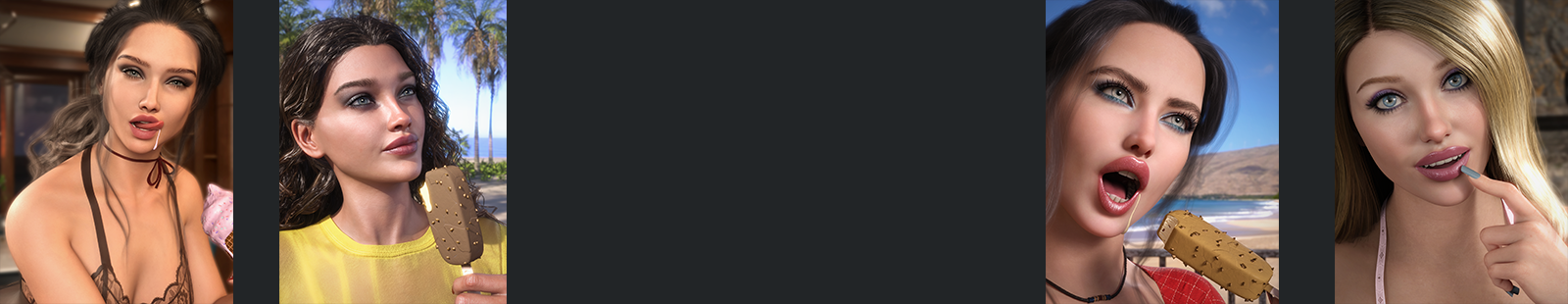

 in my store page
in my store page